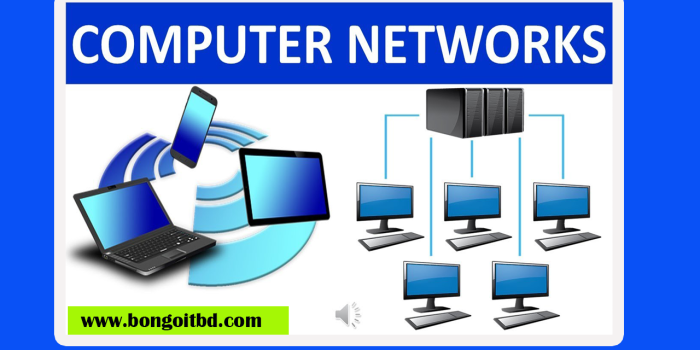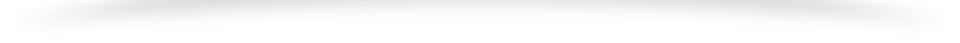Computer networking is the practice of connecting computers and other devices together to share resources, information, and services. It allows devices to communicate with each other, whether they’re in the same location or spread across the globe. Computer networking involves both hardware and software components working together to facilitate this communication.
Key components of computer networking include:
- Hardware: This includes devices such as routers, switches, modems, access points, and cables that physically connect computers and other devices together.
- Software: Networking software includes protocols, such as TCP/IP (Transmission Control Protocol/Internet Protocol), which govern how data is transmitted and received across networks. Other software includes network operating systems, like Windows Server or Linux, which manage network resources and provide services to users.
- Protocols: These are rules and standards that define how data is transmitted and received over a network. Examples include HTTP (Hypertext Transfer Protocol) for web browsing, SMTP (Simple Mail Transfer Protocol) for email, and FTP (File Transfer Protocol) for file sharing.
- Topology: This refers to the physical or logical layout of a network. Common topologies include star, bus, ring, and mesh.
- Security: Network security measures protect data from unauthorized access, interception, and modification. This includes techniques such as encryption, firewalls, and intrusion detection systems.
- Types of Networks: There are various types of networks, including local area networks (LANs) that cover a small area like a home, office, or campus; wide area networks (WANs) that span larger geographic areas, often connecting multiple LANs together; and the Internet, which is a global network of networks.
Computer networking is essential for businesses, organizations, and individuals to communicate, share resources, access the internet, and conduct transactions in today’s interconnected world. It underpins modern technologies such as cloud computing, social networking, online gaming, and Internet of Things (IoT) devices.
Computer Network Topology
- Physical Topology:
- Physical topology refers to the physical layout of devices and the connections between them. It describes the actual arrangement of cables, network devices, and nodes (computers, printers, servers, etc.) in the network.
- Common physical topologies include:
- Bus Topology: All devices are connected to a single backbone cable. Data is transmitted along the cable, and each device receives the data but only processes information intended for it.
- Star Topology: All devices are connected to a central device, such as a switch or hub. Data flows through the central device, which manages communication between devices.
- Ring Topology: Each device is connected to exactly two other devices, forming a closed loop. Data circulates around the ring in one direction.
- Mesh Topology: Every device is connected to every other device in the network. Mesh topologies can be full mesh (every node is connected to every other node) or partial mesh (only some nodes are interconnected).
- Tree Topology: Devices are arranged in a hierarchical structure, resembling a tree. This topology is commonly used in large networks, with multiple levels of interconnected devices.
- Logical Topology:
- Logical topology refers to the way data is transmitted between devices in a network, regardless of the physical layout. It defines the path data takes from the source to the destination.
- Common logical topologies include:
- Point-to-Point: A direct connection between two devices. Data flows directly from the sender to the receiver.
- Point-to-Multipoint: Data is transmitted from one point to multiple destinations. This can be achieved through broadcasting or multicasting.
- Multipoint-to-Multipoint: Multiple devices communicate with each other in a decentralized manner. Each device can act as both a sender and a receiver.
Understanding both physical and logical topologies is crucial for designing and managing computer networks effectively. The choice of topology depends on factors such as the size of the network, the required bandwidth, scalability, fault tolerance, and cost considerations.
Internet Speed Test Tools