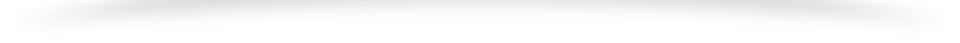Installing a CCTV camera at home can significantly enhance your security measures. Here’s a simplified step-by-step guide to help you through the process:
1. Choose the Right Location:
- Identify strategic locations around your property that need surveillance coverage.
- Consider entrances, garages, backyards, and any other areas vulnerable to intrusion.
2. Mounting the Camera:
- Use the mounting bracket provided with the CCTV camera to attach it securely to a wall, ceiling, or other surfaces.
- Ensure the camera is positioned at an optimal angle for maximum coverage of the area.
3. Run Cables:
- Route the camera’s cable (usually a coaxial cable or Ethernet cable) to the desired location where you plan to install the DVR/NVR.
- Conceal cables along walls or ceilings using cable clips or conduits for a neat installation.
4. Connect the Camera:
- Connect the camera’s cable to the DVR/NVR unit.
- For power, either connect the camera to a nearby power outlet using a power adapter or use a PoE (Power over Ethernet) switch if your camera supports it.
5. Set Up the DVR/NVR:
- Place the DVR/NVR unit in a secure and accessible location.
- Connect the DVR/NVR to a monitor or TV using HDMI or VGA cables.
- Power on the DVR/NVR and follow the setup instructions provided in the user manual.
- Configure basic settings such as date/time, recording mode, and resolution.
6. Configure Remote Access (Optional):
- If you want to access your CCTV footage remotely, connect the DVR/NVR to your home network using an Ethernet cable or Wi-Fi.
- Set up port forwarding on your router to allow remote access to the DVR/NVR.
- Install and configure mobile apps or software provided by the manufacturer to view the footage on your smartphone, tablet, or computer.
7. Testing:
- Test the camera to ensure it’s functioning correctly and capturing clear footage.
- Check the DVR/NVR to confirm that it’s recording footage as expected.
- Verify remote access to ensure you can view the footage from your mobile device or computer.
8. Maintenance:
- Regularly clean the camera lens to ensure clear image quality.
- Check cables and connections periodically for any signs of damage or wear.
- Update firmware and software as recommended by the manufacturer to ensure security and performance.
9. Legal Considerations:
- Familiarize yourself with local laws and regulations regarding CCTV camera installation and usage.
- Respect the privacy of others and avoid installing cameras in areas where privacy may be expected, such as bedrooms or bathrooms.
By following these steps, you can install a CCTV camera system at home to enhance your security and peace of mind. If you encounter any difficulties or uncertainties during the installation process, consider seeking assistance from a professional installer.